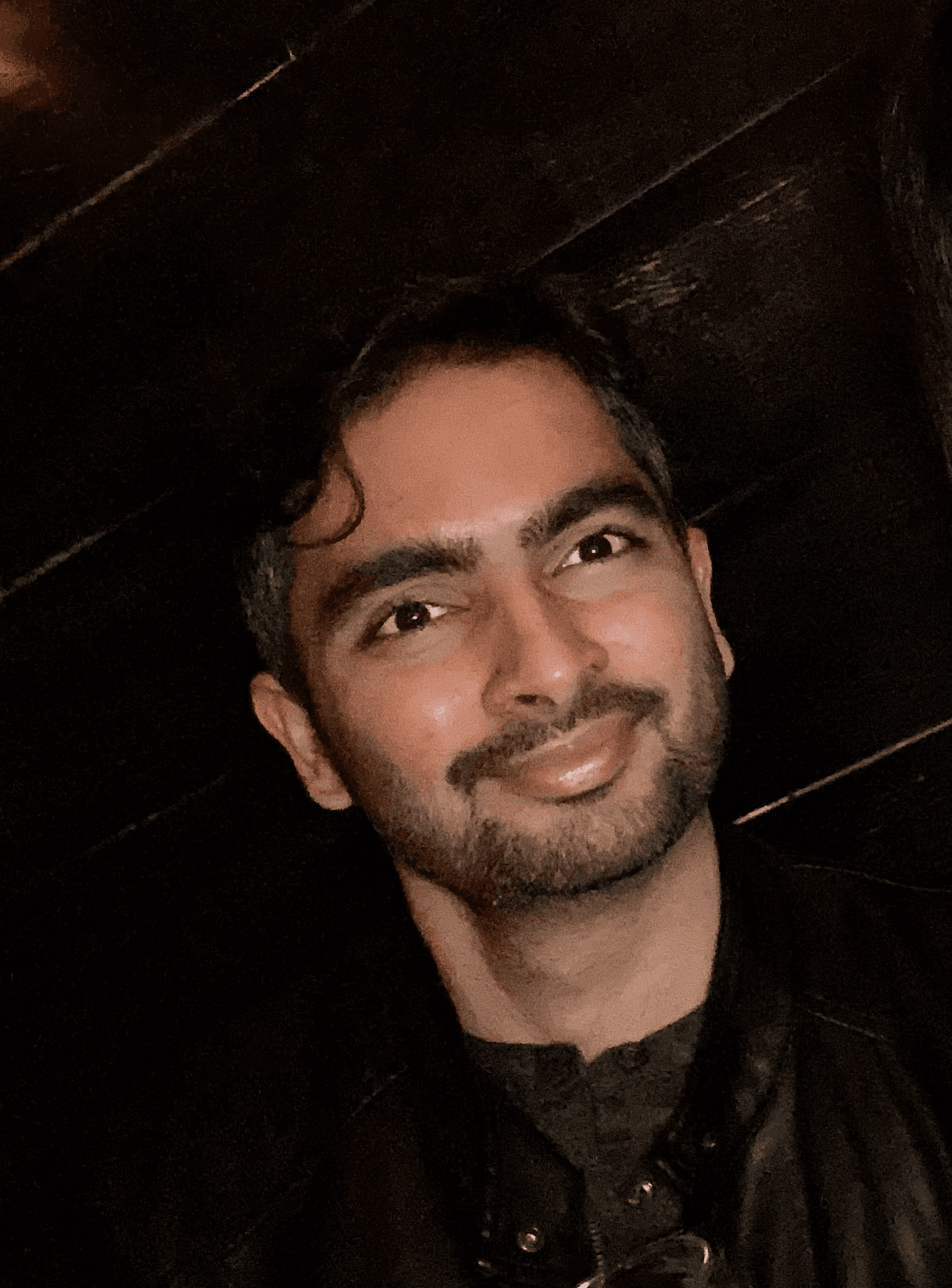Runs in Browser: Keeping Your Data Local
By:
What does "Runs in Browser" mean?
Our web application executes entirely in your browser, meaning all code runs on your device and your data never leaves your computer. This ensures maximum privacy and security while eliminating the need for server processing.
Why should I care about browser-based tools?
- Privacy: Your data stays on your device
- Security: No transmission of sensitive information
- Speed: Instant processing without server delays
- Reliability: Works offline after initial load
How can I verify the application runs in my browser?
Method 1: The Offline Test
Q: Does the app work without internet?
- Load the application
- Disconnect from the internet
- Continue using the app normally
- If functionality remains, it's running in your browser
Method 2: Monitor Network Activity
Q: Is my data being sent anywhere?
- Open Developer Tools (F12)
- Select the "Network" tab
- Clear existing logs
- Use the application
- Confirm minimal network requests (only initial assets)
Method 3: Check Local Storage
Q: Where is my data stored?
- Open Developer Tools (F12)
- Navigate to "Application" or "Storage" tab
- Examine "Local Storage" and "Session Storage"
- Your work is visible in browser storage, not on servers
What technology makes this possible?
Our application leverages React, Next.js, Zustand for state management, and browser storage APIs to deliver a fully client-side experience with the performance and capabilities you'd expect from traditional applications.
The bottom line
We built our multi-tool application to respect your privacy. Your data remains under your control at all times—no servers, no tracking, no data collection. Just powerful tools that run right in your browser.