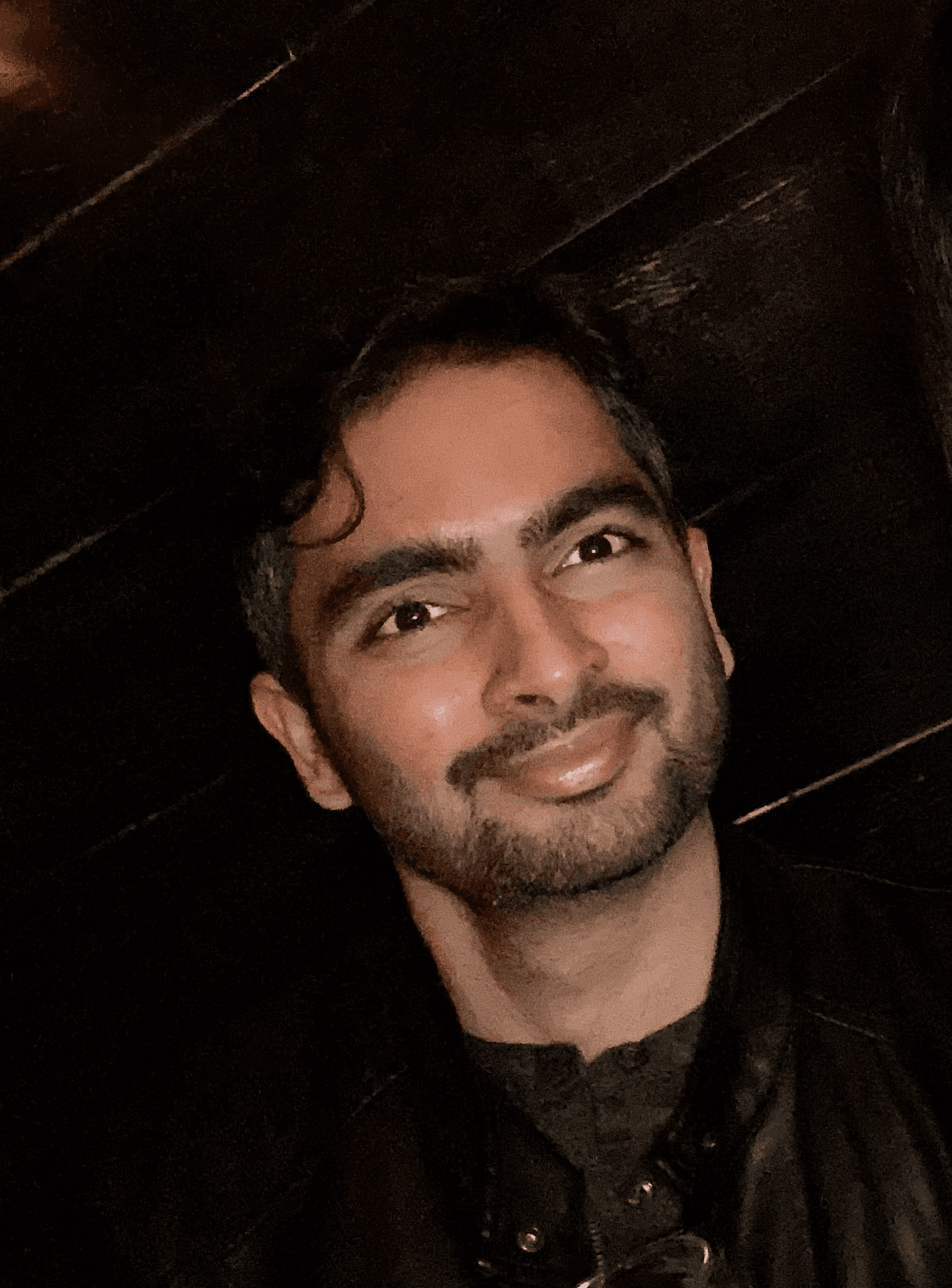AI-powered Online Notepad: Free Text Editor for Notes
The AI-powered Online Notepad is your all-in-one solution for brainstorming, writing, and efficient note-taking. Whether you're drafting blog posts, creating professional resumes, or drafting your next big idea, this tool is designed to supercharge your productivity.
In this guide, we'll walk you through the core features, from the smart AI assistant to rich formatting options. What sets it apart? A seamless blend of AI and a full-featured editor, all free and accessible in your browser.
Core Features and Functionality
AI-Powered Writing Assistant: Craft and enhance everything from resumes and cover letters to research articles using advanced AI.
Grammar & Style Checking: Elevate your writing with intelligent grammar checks and tone refinements powered by AI.
Rich Text Editing: Format with a complete suite of editing tools, including tables, lists, colors, and alignment options.
LaTeX & Advanced Formatting: Create structured, technical, or academic content using LaTeX equations, dedicated code sections, multi-column layouts, and collapsible lists.
Real-Time Collaboration: Work together in real time. Share your documents, gather feedback, and comment for a truly interactive editing experience.
Auto-Saving & Local Storage: Your notes are automatically saved locally on your device for privacy and quick access.
Import & Export Options: Easily import Markdown or HTML files and export your notes as PDFs, HTML pages, images, or Markdown.
Media Embedding: Enhance your notes with rich media. Insert links, Excalidraw diagrams, photos, audio, and videos for a dynamic writing experience.
Getting Started with Your Free Online Notepad
Accessing the tool:
Navigate to the AI-powered Online Notepad and click anywhere in the text area to begin creating your notes. No installation or sign-up needed.
Utilizing Templates for Efficiency:
The AI-powered Online Notepad provides several ready-made templates to give a head start on various document types, including resumes, business letters, research papers, meeting notes, and blog posts.
Follow the steps below to access these templates:
- Click on the Templates button at the top left of your text editor.

This will reveal a drop-down menu of the available template options.
- Select your desired template, and it will instantly load into your text editor, allowing you to start editing right away. Here's a sample template for meeting notes:

Create Professional Documents Quickly with LaTeX & Advanced Formatting
If you require complex formatting, especially in scientific or academic contexts, the Online Notepad supports LaTeX and other advanced formatting options.
To access these features, follow the steps below:
1. Click on the insert icon (+). This will reveal a dropdown menu of basic and advanced options.

2. Select your desired option, and it'll instantly be added to your notepad. Here are a few examples:
- How to Insert LaTeX Equations:
- Select "Equation". This will display an equation symbol in your text editor.

- Click on "Add a Tex equation" to open an Equation dialogue box.

- Input your equation (e.g.,
\sqrt{\frac{a^2 + b^2}{c^2}}) to render mathematical expressions. Try Here Find guidelines for mathematical typesetting at the American Mathematical Society Resources
- How to add Code Blocks:
- Select the "Code" option. This will open a code block where you can insert your code.

- Use the code block feature to include your code. Try an example here
Enhance your Documents with Media Embedding
Enhance your writing by embedding rich media directly into your notes. With the Online Notepad, you can easily insert images, videos, diagrams, and external links. This is perfect for visual learners, content creators, educators, and collaborators.
However, image support requires a direct image URL (e.g., https://example.com/image.png). Local file uploads are not supported; all media must be embedded via online links.
How to Embed Media in Your Notes:
- Click on the insert icon (+). This will reveal a dropdown menu of basic and advanced options.

- Choose Your Media Type:

- Adjust and Position: Once embedded, click and drag to adjust the media size and reposition it.

How to Use the AI Feature in the Online Notepad
Accessing the AI Assistant
Step 1: Navigate to the AI-powered Online Notepad in your browser to access your writing Window. The clean, intuitive design ensures immediate access to all writing and AI features.
Step 2: Locate and click on the settings icon at the bottom left of your browser window. This will open an AI dialogue box where you can select and configure your AI model, API keys, and preferences.
 Step 3: Click on the Model dropdown menu to reveal the list of available options.
Step 3: Click on the Model dropdown menu to reveal the list of available options.
This list is divided into three (3) categories of AI models:
- Cloud models
- Local models (Browser)
Local Models (Ollama/LM Studio)⚠️ Deprecated as of January 2025- OpenRouter Models
Step 4: Select your desired model and use it accordingly. You may require additional configurations depending on your model choice. For more information, refer to our AI integration guide.
Generating Content
To generate content, click on the AI magic wand icon in the toolbar section or right-click on the "six-dots" icon in your text editor window and select the Ask AI option.
This will reveal a dropdown menu of ready-to-use AI prompts. Enter your prompt in the box provided to generate your desired content.
Refining Content Using AI
Step 1: Select the text you want to refine or enhance. A formatting toolbar will appear below or above the selected text.
 Step 2: Select the Ask AI option. This will reveal a dropdown list of ready-to-use prompts. Select your text refinement option, and wait for your AI model to provide a solution.
Step 2: Select the Ask AI option. This will reveal a dropdown list of ready-to-use prompts. Select your text refinement option, and wait for your AI model to provide a solution.

Key Use Cases for the AI-Powered Online Notepad
The AI-powered Online Notepad is a multifaceted tool designed to cater to a wide array of writing needs. Its adaptability enables users to leverage different AI models for specific tasks, thereby enhancing productivity and content quality across various domains.
Academic & Research Writing
For scholars and researchers, the Online Notepad offers robust support for academic writing:
- LaTeX Integration: Seamlessly incorporate complex mathematical equations and scientific notations using LaTeX, facilitating the creation of research papers and theses.
- AI Model Synergy: Combining Different AI Models.
This combination ensures a streamlined workflow from research to publication, rivaling platforms like Overleaf in functionality and ease of use.
Modern Language Association (MLA) provides guidelines for academic writing and citation.
Professional Writing: Resumes, Cover Letters, and Business Documents
Crafting professional documents is simplified with the Online Notepad:
- Templates: Access a variety of templates tailored for resumes, cover letters, and business correspondence.
- AI Assistance:
This dual-model approach ensures your professional documents are both impactful and polished.
Creative & Blog Writing: Stories, Articles, and More
For creative writers and bloggers, the Online Notepad serves as an invaluable companion:
- Flexible Writing Environment: A distraction-free interface that encourages creativity.
- AI Collaboration:
This synergy allows you to create engaging content, from short stories to comprehensive blog posts.
SEO Benefits of Using an AI Notepad for Content Creators
For bloggers, marketers, and digital storytellers, the AI-powered Online Notepad is more than just a writing tool—it's a full-fledged content creation engine designed to boost both productivity and search performance.
Faster Content Creation
Speed matters in content marketing. With real-time AI assistance, creators can draft articles, headlines, and outlines in minutes. This leaves more time for research, SEO optimization, and strategic planning—essential for staying ahead in competitive niches.
Enhanced Keyword Integration
Struggling to include keywords naturally? The AI Notepad can help suggest and seamlessly weave in relevant terms based on your topic and target audience. No more keyword stuffing—just organic, search-friendly copy that Google (and readers) will love.
Improved Readability & Engagement
The AI assistant can refine grammar, structure, and tone, ensuring your content reads smoothly and holds attention. Enhanced readability often leads to longer time on page and lower bounce rates—key indicators for search engine algorithms.
Overcoming Writer's Block
Say goodbye to blank-page paralysis. Whether you're stuck on a headline or need a full intro paragraph, AI can generate creative, high-quality content to keep your publishing pipeline flowing.
Content Repurposing Made Simple
Turn your raw notes into polished blog posts, engaging social media snippets, or professional newsletters with minimal effort. The AI Notepad streamlines repurposing, helping you extract more value from every idea.
Conclusion
The AI-powered Online Notepad represents the perfect balance of simplicity and functionality. Whether you need to take notes online, edit text professionally, or simply jot down quick ideas, this tool provides everything necessary for efficient text processing.
The combination of rich text formatting and AI assistance makes this the ideal solution for modern note-taking needs. Access your productivity tools instantly and experience the convenience of browser-based text editing.
Ready to start? Navigate to the Online Notepad and begin typing—your next great idea is just a click away.