
Essential Online Utilities for Developers: 2025 Guide
In today's fast-moving tech environment, browser-based tools have reshaped how developers work. These utilities offer instant access without setup hassle, making coding, debugging, and data management easier. They work across devices and operating systems, ensuring consistent performance while prioritizing privacy by keeping data local. Here's what makes them essential for modern development:
- Instant Access: No installations or setup required - start working immediately in any browser
- Privacy-First Design: Data stays on your device, ensuring sensitive code and configurations remain secure
- Cross-Platform Compatibility: Work seamlessly across Windows, macOS, Linux, and mobile devices
- Real-Time Collaboration: Share work instantly with team members through simple URLs
- Zero Maintenance: Always up-to-date with automatic browser updates and no software management
For developers seeking a complete solution, platforms like tools-online.app combine essential utilities into one secure, browser-based toolkit, ensuring speed and privacy without compromising functionality.
Quick Utility Overview
| Utility Type | Key Tools | Best For | Privacy Level |
| Code Editors | HTML/CSS/JS Editor, JSON Editor, TypeScript Editor | Rapid prototyping, debugging | Client-side only |
| Data Processing | Comparison Tool, YAML Editor | API testing, configuration management | Local processing |
| Diagrams & Design | Mermaid Diagram Editor | System architecture, documentation | Client-side rendering |
| Time & Scheduling | Timezone Converter, Cron Generator | Global team coordination | No data stored |
| AI-Enhanced Tools | AI Notepad | Content creation, brainstorming | Local with optional AI |
These tools simplify workflows, enhance team communication, and support a range of professional applications from software development to project management.
IT-Tools: Your New Open-Source Developer Toolkit With Over 80 Apps!
Main Categories of Browser-Based Developer Utilities
Browser-based tools come in five key categories, each addressing common challenges while seamlessly fitting into a developer's workflow. Let's explore each category and its role in modern browser-based development.
Code Editing and IDEs
Online code editors have revolutionized the way developers work, removing the need for local installations while providing powerful features like real-time collaboration. These tools are all about accessibility and convenience, making them ideal for rapid prototyping, team projects, and learning.
For instance, CodePen and JSFiddle are perfect for quick front-end experiments, while CodeSandbox and StackBlitz handle larger projects with complex dependencies. Platforms like Glitch and Repl.it extend this functionality to back-end and full-stack development, offering server-side capabilities.
To keep your projects secure, enabling two-factor authentication (2FA) on these platforms is a smart move. By eliminating setup hurdles and enabling instant teamwork, these editors streamline the entire development process.
Debugging and Performance Tools
Fixing bugs can be one of the most time-consuming parts of development, but browser-based debugging tools help lighten the load. These utilities allow you to inspect elements, analyze network activity, and monitor performance metrics directly in your browser.
By identifying issues early, they prevent small glitches from escalating into major problems. This not only saves time but also ensures a smoother development workflow, letting you focus more on coding and less on troubleshooting.
Diagram and Visualization Tools
Turning complex ideas into clear visuals is crucial for effective communication, especially when working with technical and non-technical teams. Diagramming tools transform abstract concepts into flowcharts, UML diagrams, and other visual aids.
For example, dbdiagram.io has been used to create over 1.5 million diagrams, showcasing its popularity in development workflows. When selecting a tool, think about whether it supports the icons you need, allows easy editing, and helps keep visuals up-to-date. These tools improve collaboration by making complex architectures understandable while safeguarding sensitive details.
Data and File Utilities
Managing data formats like JSON and YAML can be tedious, but browser-based utilities simplify these tasks. Whether you're comparing API responses, transforming data, or editing configuration files, these tools let you handle it all from any device.
They also ensure consistency across environments, which is essential for secure and reliable development. With these utilities, you can efficiently tackle data-related tasks without being tied to a specific location.
Time and Configuration Helpers
For distributed teams, time zone differences and scheduling complexities can lead to costly mistakes. Time and configuration helpers automate these tasks, making coordination and scheduling a breeze.
Time zone converters simplify planning across regions, while cron expression generators provide user-friendly interfaces for creating accurate scheduling syntax. By reducing the chances of errors and ensuring consistency, these tools integrate smoothly into workflows, saving valuable time and effort in the process.
tools-online.app: Your Complete Browser-Based Toolkit
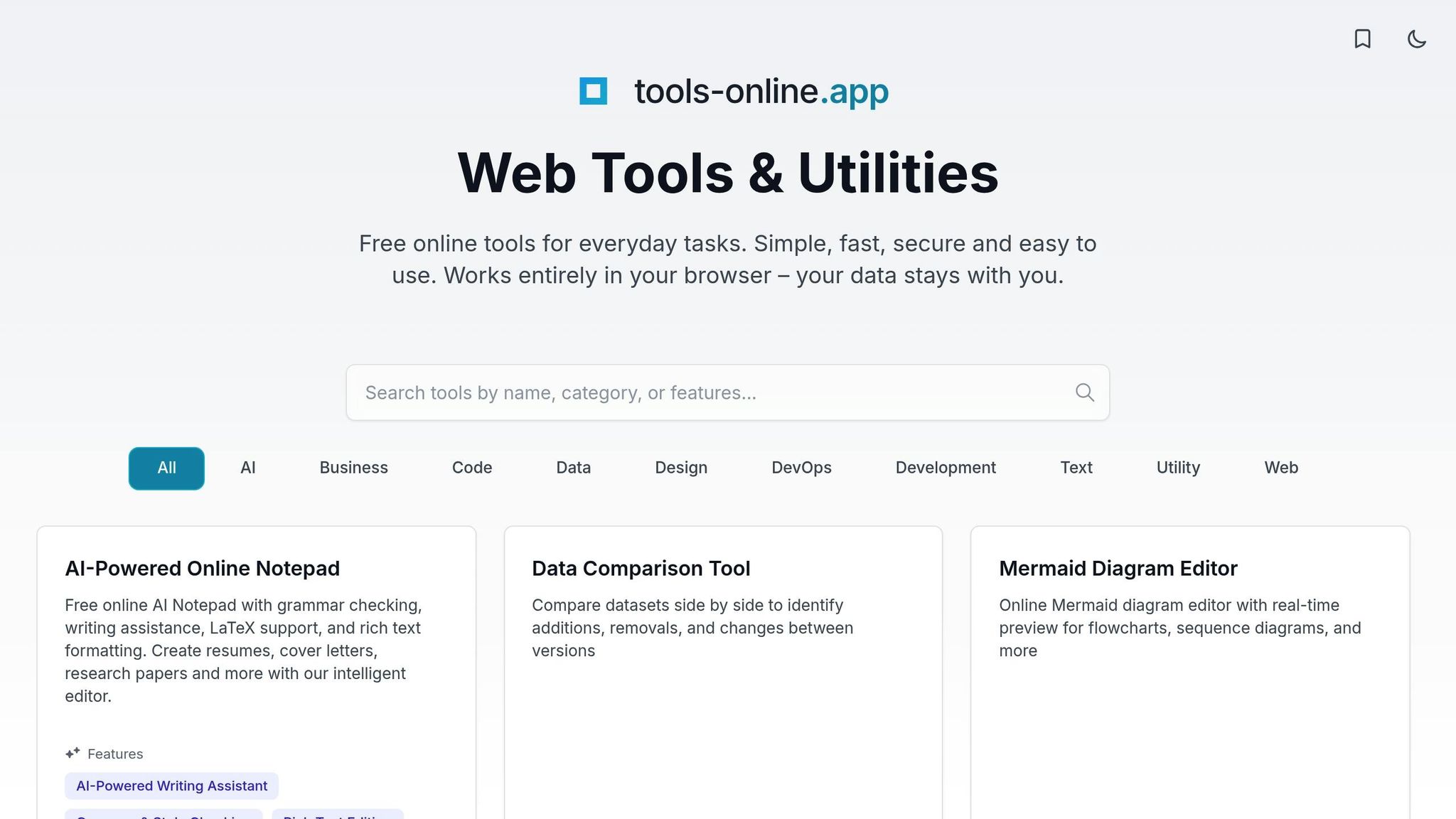
tools-online.app offers a one-stop solution for essential browser-based utilities, designed with privacy and convenience in mind. By bringing together a wide range of tools into a single, streamlined platform, it eliminates the hassle of bookmarking countless sites or juggling multiple apps. Here's how this platform enhances your development workflow.
Privacy-First Design
In a world where data security is paramount, tools-online.app ensures your code and data stay protected. All tools operate entirely within your browser, meaning sensitive files, API responses, and proprietary code remain on your device and are never uploaded to external servers.
This local-first approach is especially crucial when working with sensitive information, like JSON configurations containing database credentials or API responses tied to customer data. For developers in highly regulated industries such as healthcare, finance, or government contracting, this approach provides peace of mind by maintaining strict compliance with data handling standards. With tools-online.app, security and simplicity go hand in hand.
Instant Performance and Accessibility
Forget about lengthy installations or compatibility issues. tools-online.app delivers immediate access to its tools directly in your browser. Whether you're formatting JSON, converting time zones, or generating cron expressions, everything loads instantly, saving you time and effort.
This ease of access is invaluable for developers who frequently switch between devices, work at client sites, or use different operating systems. No matter where you are or what device you're on, the platform ensures a seamless experience, keeping your productivity intact.
All-in-One Developer Toolkit
tools-online.app combines a comprehensive set of utilities tailored to meet the diverse needs of developers. From AI-powered code editors for quick prototyping to diagram editors for architecture planning, the platform covers a wide range of daily tasks.
Online Utilities Checklist for Developers
For developers, browser-based utilities have become essential tools for simplifying tasks like coding, debugging, and data conversion. Below is a selection of practical tools designed to enhance your daily workflow.
AI-Powered Code Editor
Skip the need for heavy IDE installations with an AI-powered code editor. These tools provide smart code completion, identify errors, and suggest optimizations. Whether you're working with JavaScript, SQL, or HTML, they deliver consistent performance across devices.
Key features include:
- Syntax highlighting for multiple programming languages
- Real-time error detection and correction suggestions
- AI-assisted code completion for faster development
- Multi-language support including Python, TypeScript, and more
Data Comparison Tool
When debugging APIs or reviewing code, a data comparison tool can quickly pinpoint differences between files, JSON responses, or configuration settings, saving valuable time.
Perfect for:
- API response analysis - Compare different endpoint outputs
- Configuration file reviews - Spot changes in YAML or JSON configs
- Code review assistance - Identify differences between versions
- Database schema comparisons - Track structural changes
Diagram Editor
Create flowcharts, UML diagrams, database schemas, and system architecture layouts directly in your browser using tools like the Mermaid diagram editor. These editors eliminate the need for specialized software and often include collaborative features for team projects, such as mapping microservice architectures or designing user flows. With Mermaid syntax support, developers can create diagrams using simple text commands, making version control and collaboration seamless.
JSON/YAML Editor
Avoid deployment headaches with a JSON/YAML editor. These tools validate syntax, format data, and convert configurations, ensuring everything runs smoothly.
Essential features:
- Syntax validation with real-time error highlighting
- Auto-formatting for clean, readable code
- JSON-YAML conversion for configuration management
- Schema validation against custom or standard schemas
Cron Expression Generator
Crafting cron expressions can be tricky, but a generator simplifies the process. It provides clear execution summaries, making it easier to schedule tasks like backups, log rotations, or deployments.
Time Zone Converter
Coordinating across time zones? A time zone converter makes scheduling across Eastern, Central, Mountain, and Pacific time zones more manageable, especially for meetings or maintenance tasks.
Text Utilities
From case conversion and whitespace cleanup to encoding/decoding and pattern extraction, text utilities handle repetitive text-processing tasks without the need for custom scripts. These tools are perfect for data cleaning, format conversion, and preparing content for different systems.
Best Practices for Using Online Utilities
Make the most of browser-based tools by balancing efficiency, security, and collaboration. These tips build on previous discussions about enhancing productivity while safeguarding privacy.
Prioritize Privacy and Security
Opt for client-side tools that handle data entirely in your browser, ensuring sensitive information stays local. This mirrors the privacy-first design of platforms like tools-online.app. For tasks involving confidential data, confirm the tool processes everything on your device without transmitting it to external servers.
Double-check inputs and outputs when generating or processing code. This helps prevent malicious injections or errors - always review results before using them in production. Avoid sharing sensitive details like API keys or database credentials in URLs to reduce risks.
Enable multi-factor authentication for accounts tied to these tools, especially when working on projects with sensitive business logic or customer information. This extra layer of security is vital for protecting shared resources.
Streamline Your Workflow with Browser-Based Tools
Use online utilities for specific, quick tasks rather than as a full replacement for your primary development setup. These tools shine for one-off conversions, rapid prototyping, or troubleshooting, especially when installing specialized software isn't practical.
Organize and bookmark frequently used tools by task type. For instance, create browser folders labeled "Data Processing", "Code Utilities", or "Time Management" to save time during high-pressure situations like debugging.
Incorporate browser extensions that integrate seamlessly with your preferred tools. These extensions allow quick access from any webpage, saving you the hassle of switching tabs.
Test tool reliability before relying on them for critical tasks. Run sample data through the tools to confirm their accuracy and performance, particularly if they're used for financial calculations or data transformations that could impact production systems.
Enable Secure Collaboration
Secure and efficient collaboration can significantly boost team productivity.
Share work with links that don't require account creation. Many browser-based tools generate links that save your work state, making it easy to share diagrams, code snippets, or configurations for feedback during reviews.
"Effective collaboration is essential for all hybrid businesses. This isn't just a matter of maintaining productivity. When employees have the right tools in place to work together effectively, this can mitigate human error that both disrupts the workflow and can lead to security issues." – LevelBlue
Establish clear sharing protocols and role-based access. Limit who can edit shared content and define acceptable use cases. For example, share sanitized code snippets but never production credentials or proprietary algorithms.
Audit shared links regularly to ensure they comply with privacy policies and team guidelines. Remove access to outdated links and confirm temporary links haven't been shared beyond their intended audience.
Educate your team on secure collaboration practices. Teach them how to spot suspicious activity in shared tools and when to escalate potential security concerns. This supports a more secure and efficient use of the comprehensive toolkit described earlier.
Advanced Browser-Based Development Workflows
Modern browser-based tools have evolved beyond simple utilities to support sophisticated development workflows. Understanding how to integrate these tools effectively can transform your development process.
Integration with Development Pipelines
Browser-based utilities can seamlessly integrate into CI/CD pipelines through APIs and automated workflows. For example, JSON validators can be incorporated into build processes to catch configuration errors early, while comparison tools can automatically flag differences in API responses during testing phases.
Many developers now use browser-based tools as part of their code review process, sharing formatted JSON responses or configuration files directly through URL links, eliminating the need for file attachments in pull requests.
Team Collaboration Patterns
Successful teams establish consistent patterns for using browser-based tools:
Standardized Tool Selection: Teams agree on specific tools for common tasks, ensuring everyone uses the same JSON formatter or comparison tool for consistency.
Shared Bookmarks: Maintain team bookmark collections organized by project needs, making it easy for new team members to access the right tools quickly.
Documentation Integration: Embed links to configured tools directly in project documentation, allowing team members to access pre-configured utilities with project-specific settings.
Performance Optimization Strategies
To maximize the efficiency of browser-based tools in your workflow:
Browser Tab Management: Use dedicated browser profiles or containers for development tools to prevent interference with other browsing activities and maintain organized workflows.
Keyboard Shortcuts: Many browser-based tools support custom keyboard shortcuts that can significantly speed up repetitive tasks like formatting or validation.
Bookmarklets: Create custom bookmarklets for frequently used tool combinations, allowing instant access to configured utilities from any webpage.
Conclusion
Browser-based tools have reshaped the way developers tackle daily tasks, combining ease of access, speed, and security in ways that traditional desktop applications often struggle to match. The checklist provided in this article highlights how the tools available on tools-online.app can enhance your development process without sacrificing functionality or privacy.
The shift toward browser-based utilities reflects a broader trend in the tech industry. Modern browsers now pack impressive capabilities and integrate seamlessly with cloud services, creating versatile ecosystems that support a wide range of development needs. These tools run directly in your browser, eliminating the need for complex installations.
Privacy is more important than ever in today's development environment. With incidents like data breaches serving as stark reminders, choosing tools that prioritize client-side processing is essential. This ensures your sensitive code, configurations, and project data stay on your device, safeguarding both your work and your peace of mind.
Speed and adaptability are key advantages of browser-based tools. They save you from the hassle of installing software or managing updates, allowing you to dive straight into your projects and quickly adapt to evolving requirements.
Collaboration also gets a boost. These platforms make teamwork easier through real-time sharing features, enabling you to share code snippets, diagrams, or project configurations via simple URLs. This accessibility ensures your team can work together effectively, no matter where they are or what devices they use.
Looking ahead, the integration of artificial intelligence and machine learning promises to make browser-based tools even smarter and more efficient. With their ability to balance privacy, speed, and flexibility, these tools have become essential for modern development workflows, offering professional-grade functionality without the overhead of traditional software.
"Modern browsers are no longer just for web surfing, they're powerful tools that support a wide range of work tasks. They enable flexible, efficient workflows by integrating with cloud services and offering a host of productivity extensions."
Streamline Your Development Workflow
Discover the complete collection of privacy-first, browser-based utilities designed specifically for developers. No installations, no setup - just instant productivity.
FAQs
How does tools-online.app ensure privacy and security for sensitive development data?
tools-online.app employs a privacy-first design where all data processing occurs entirely within your browser. This means sensitive files, API responses, and proprietary code never leave your device or get uploaded to external servers. The platform uses client-side processing for all 19+ tools, ensuring your JSON configurations, YAML files, code snippets, and diagrams remain completely private.
Additionally, the platform supports local storage for user preferences while maintaining strict data isolation, making it ideal for developers in regulated industries like healthcare, finance, or government contracting.
What AI capabilities does tools-online.app offer for developers?
tools-online.app features multi-provider AI integration with support for OpenAI, OpenRouter, WebLLM, and AI-ML API providers. The platform offers context-aware assistance with tool-specific AI prompts, multi-modal support for text, image, video, and audio generation, and an AI-powered notepad with advanced writing assistance.
Developers can use their own API keys stored locally, ensuring privacy while accessing powerful AI features. The agentic sidebar provides persistent AI chat functionality that understands the context of your current tool, making it perfect for code review, documentation writing, and technical problem-solving.
Which programming languages and tools does tools-online.app support?
tools-online.app supports 19+ integrated tools covering multiple programming languages and utilities. Code editors include TypeScript, JavaScript, Python, C/C++, PHP, Ruby, Go, Lua, Julia, and SQL with syntax highlighting and real-time validation.
Data processing tools handle JSON and YAML with schema validation, plus a data comparison tool for Excel/CSV files. The platform also features a Mermaid diagram editor for creating flowcharts and UML diagrams, timezone converter for global teams, cron expression generator for scheduling, and an HTML/CSS/JS playground for web development. All tools work seamlessly across devices with no installation required.