
Top 9 Browser-Based Utilities for Daily Tasks: 2025 Guide
Browser-based tools have become crucial for simplifying daily tasks, especially for professionals in the U.S. These tools offer instant accessibility, privacy-focused features, and cross-platform compatibility, making them ideal for remote and hybrid work setups. From coding to scheduling, they operate entirely in your browser, ensuring data stays secure on your device. Here's what you'll find in this comprehensive guide:
- AI-Powered Code Editors: Smart coding with TypeScript and Python support.
- Mermaid Diagram Editor: Create flowcharts and process maps securely.
- Time Zone Converter: Simplifies U.S. time zone scheduling.
- Cron Expression Generator: Easy cron scheduling with U.S.-specific formats.
- Data Comparison Tool: Compare Excel/CSV files with advanced matching.
- AI Notepad: Intelligent note-taking with privacy-first design.
- Markdown Editor: Write and export documents securely.
- HTML/CSS/JS Playground: Multi-pane web development environment.
Key Benefits:
- Privacy: All tools process data locally in your browser.
- Speed: No server delays, ensuring instant performance.
- U.S.-Specific Features: Tailored for U.S. formats like MM/DD/YYYY, imperial units, and dollar currency.
These tools save time, reduce errors, and improve productivity across a wide range of professional workflows.
The 10 Best Chrome Extensions for Productivity
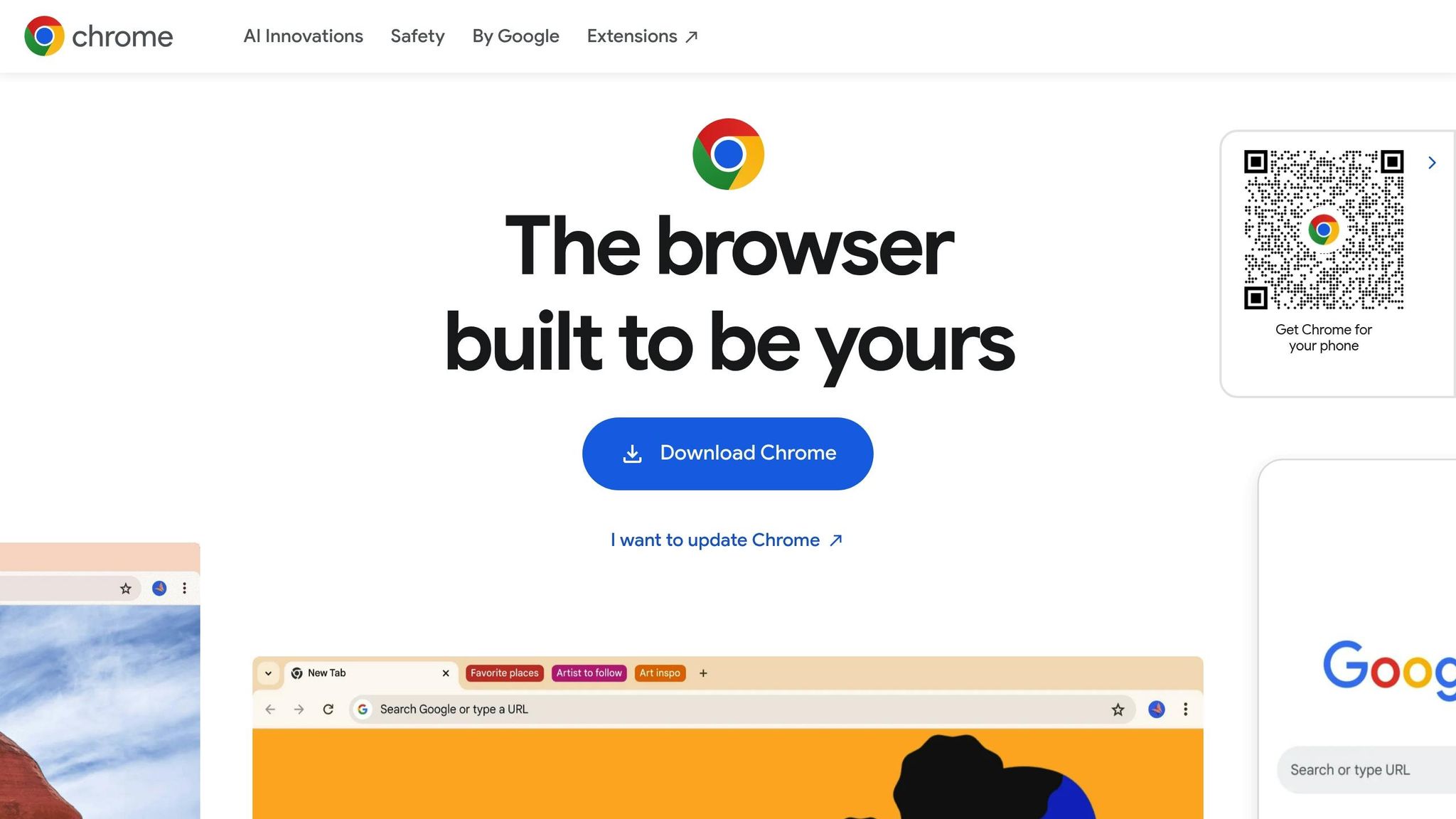
Key Criteria for Choosing Browser-Based Utilities
When integrating browser-based tools into your workflow, there are four key factors to consider. These elements ensure you're not just using functional tools but ones that improve productivity while safeguarding your data.
Privacy-first design is a top priority for professionals in the United States. With 85% of Americans expressing concerns that the risks of data collection outweigh the benefits [2], tools that process data locally are becoming essential. By keeping data on your device, these tools significantly reduce exposure to potential breaches.
"Privacy-first is an approach that prioritizes user privacy at every stage of business and technology." [1]
Beyond security, privacy-conscious tools can also provide a competitive edge. Research shows that 90% of customers prefer to buy from companies they trust [4], and 43% are willing to switch brands for better privacy practices [3]. For professionals managing sensitive client data or working in regulated industries, this trust translates directly into business value.
Support for US-specific formatting might seem minor, but it plays a big role in efficiency. Tools that automatically use EST/PST for time zones, display the correct dollar sign for currency, and follow the MM/DD/YYYY date format eliminate the need for constant adjustments. This consistency reduces errors and ensures smoother communication, especially when collaborating with US-based teams or clients. Proper formatting reflects professionalism and attention to detail, which are crucial in maintaining credibility.
Ease of collaboration is another critical factor. The most effective browser-based tools allow for seamless teamwork through features like simple URL sharing, real-time editing, and easy transitions between team members. This is particularly valuable in hybrid work environments, where team members might be using different devices or operating systems throughout the day.
Speed and reliability are the backbone of any productive tool. Even the most advanced features lose their value if the tool is slow or prone to crashes. Studies show that even a one-second delay can disrupt productivity and engagement. For browser-based utilities, this means fast load times and consistent performance. Whether you're debugging code or converting data under a tight deadline, delays are simply not an option.
"As every second counts and more business is done online, a rapid, dependable connection becomes mission-critical to staying productive, competitive, and connected." [5]
1. tools-online.app AI-Powered Code Editors
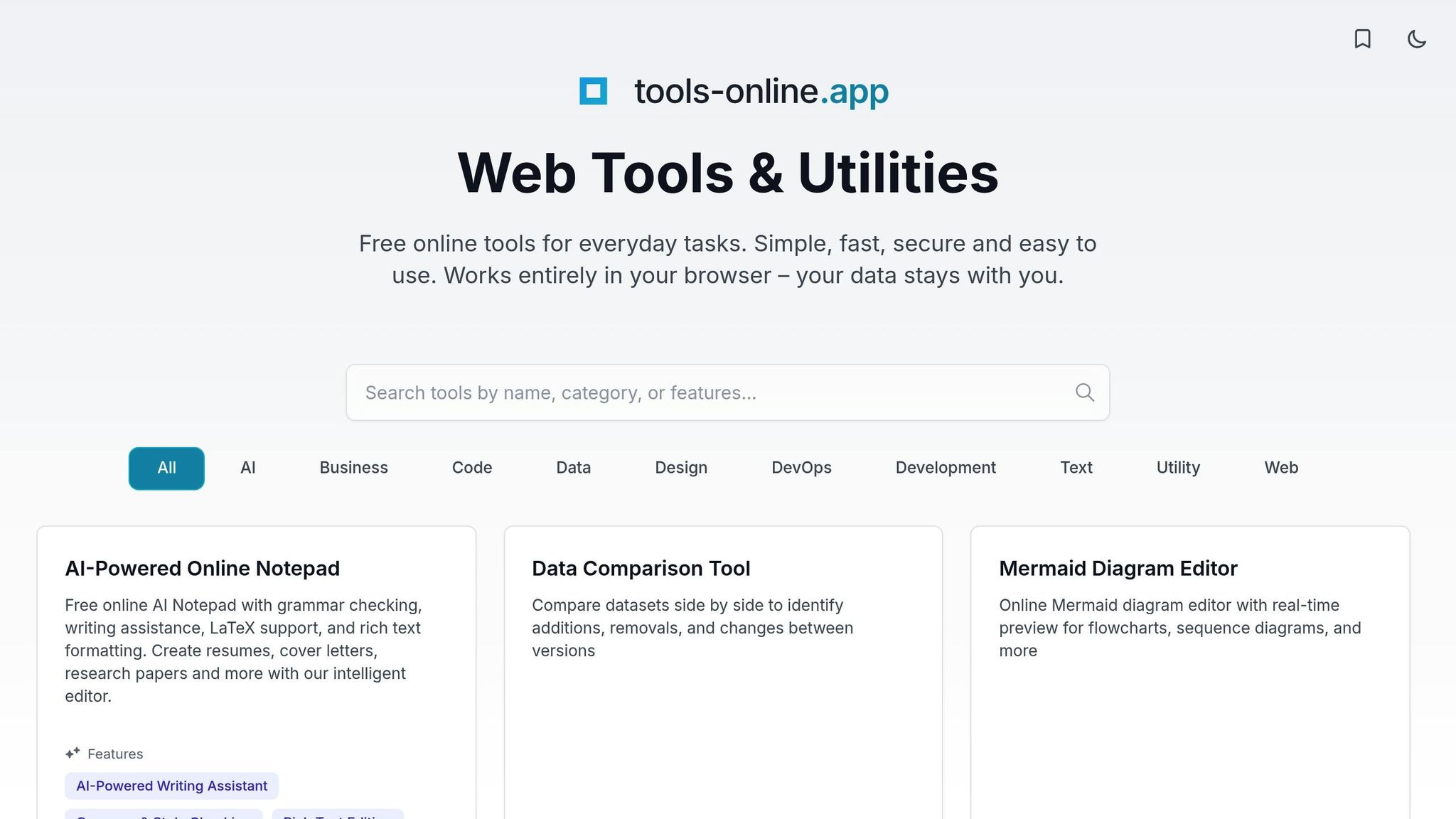
The tools-online.app AI-Powered Code Editors provide comprehensive coding environments for multiple programming languages. With dedicated editors for TypeScript, Python, C/C++, PHP, Ruby, Go, Lua, Julia, and SQL, these tools offer syntax highlighting, real-time validation, and intelligent code completion. This makes coding faster and more efficient while keeping your data secure.
Privacy-First Design (Client-Side Processing)
Understanding the importance of privacy in coding, especially for sensitive projects, the editors are built with complete client-side processing. In Privacy Mode, your code stays on your device unless you choose to share it, ensuring that proprietary algorithms and confidential projects remain protected.
"If you enable Privacy Mode, your code is never stored remotely without your consent." – Cursor [6]
By processing AI suggestions locally, the editors minimize the risk of exposing your code while maintaining high security standards. This local approach also improves speed, as in-browser AI models provide instant feedback without relying on network connectivity. It reflects the growing demand for AI tools that are not just helpful but also secure and reliable [7].
Streamlined Collaboration with Sharing and Export Options
Coding isn't just about writing - it's about teamwork too. The editors make collaboration easy with shareable URLs for real-time code reviews and export options that integrate smoothly with version control systems and email. Whether you're sharing snippets, pushing changes to a repository, or syncing with project management tools, these editors adjust to your workflow seamlessly.
Fast and Dependable for Everyday Tasks
Designed for speed and consistency, the editors handle large files effortlessly across devices. Whether you're using a powerful desktop setup or a lightweight laptop, they ensure smooth performance, keeping your productivity on track without interruptions.
2. tools-online.app Mermaid Diagram Editor
The tools-online.app Mermaid Diagram Editor simplifies turning intricate concepts into clear, professional diagrams using text-based Mermaid syntax. This browser-based tool supports flowcharts, sequence diagrams, class diagrams, state diagrams, and more, making it a go-to choice for developers and professionals who need effective visual communication without risking sensitive information.
Privacy-First Design: Local Processing for Security
When it comes to online diagramming, security is often a top concern, especially for teams handling proprietary workflows or confidential organizational details. The tools-online.app Diagram Editor eliminates these worries by processing everything directly in your browser. Your data never leaves your device, ensuring full control and privacy.
"All processing of DDLs and rendering of diagrams are performed locally within your browser. We do not transmit or store your diagrams in our servers" [8].
There's no need to sign up, and the tool avoids any form of user tracking. You decide where to save your data, keeping it entirely under your control throughout the process.
Seamless Collaboration with Shareable Links and Exports
While prioritizing security, the editor also makes teamwork effortless. It allows you to generate shareable links that provide instant access to your diagrams - no accounts or extra software required.
"When you share your board link with others, they get instant access to your diagram" [9].
For added flexibility, you can export your work as images or PDFs, making it easy to integrate your diagrams into presentations, reports, or other documents.
Fast and Reliable for Everyday Use
This tool doesn't just focus on security and collaboration - it's built for efficiency, too. Its client-side design ensures consistent performance, even without an internet connection. Whether you're working on large, detailed diagrams or making real-time edits, the editor responds quickly, rivaling the experience of desktop software. This reliability is especially valuable during high-pressure situations like client meetings or tight project deadlines, where technical hiccups are not an option.
With its focus on privacy, collaboration, and speed, the tools-online.app Mermaid Diagram Editor proves to be an indispensable resource for professionals seeking secure and efficient browser-based tools.
3. tools-online.app Time Zone Converter
The tools-online.app Time Zone Converter is designed to make coordinating across US time zones straightforward and efficient. Like other tools in our suite, it combines accuracy with simplicity to enhance your workflow.
Tailored for US Time Zones
Navigating the six US time zones can be tricky, especially with factors like Daylight Saving Time (DST) and regional exceptions, such as most parts of Arizona opting out of DST [10]. This converter handles these complexities effortlessly. It displays times in the familiar 12-hour format with AM/PM indicators and uses the standard MM/DD/YYYY date format, making scheduling clear and intuitive. By aligning with these US-specific conventions, the tool ensures a user-friendly experience.
Reliable for Everyday Scheduling
In the world of remote work, accurate time zone conversions are a must. This tool provides instant results, ensuring schedules remain precise - even during DST changes. Whether your business spans multiple time zones or you're coordinating with clients, suppliers, or partners across the country, this tool removes the guesswork [11]. By simplifying calculations, especially during tricky DST transitions, it helps remote teams stay connected and productive [12].
Simplifying Team Collaboration
To further ease coordination, the tool includes a handy URL-sharing feature. Once you've configured time zone comparisons for a meeting or deadline, you can generate a shareable link. This allows colleagues to instantly view your settings, eliminating the need for lengthy explanations about time differences. It's a simple way to streamline communication and ensure everyone stays on the same page [13].
4. tools-online.app Cron Expression Generator
The tools-online.app Cron Expression Generator takes the complexity out of creating cron expressions. Whether you're setting up automated backups, scheduling system maintenance, or managing recurring data tasks, this tool helps you get the job done without wrestling with tricky cron syntax. Like all our tools, it's designed to streamline workflows while keeping things secure and efficient.
Privacy-First Design with Client-Side Processing
Your scheduling data stays entirely on your device, thanks to the generator's client-side processing. All cron expressions are created and validated directly in your browser, ensuring no sensitive information is sent to external servers[14]. This feature is particularly valuable for organizations handling confidential workflows or proprietary maintenance schedules.
Tailored for US Date and Time Formats
The generator seamlessly supports US-specific scheduling conventions. You can use numeric or abbreviated month entries (like JAN–DEC or 1–12) and specify days of the week as numbers (0–7, with 0 or 7 representing Sunday) or three-letter abbreviations (e.g., MON, TUE)[15]. It also works with US time zones using the tz database format, making it easy to create schedules without manually converting to UTC.
Fast and Reliable for Everyday Use
The tool's user-friendly interface allows you to input schedules in plain language, instantly converting them into valid cron expressions. Built-in validation ensures any errors are flagged before they can disrupt your workflows[16]. This makes it a dependable choice for daily scheduling needs.
Collaboration Made Simple
Sharing cron schedules with your team is straightforward. Once you've created a schedule, you can generate a shareable URL that preserves your exact settings. This makes it easy to coordinate with colleagues, whether you're planning maintenance windows or documenting deployment schedules. For teams like DevOps, this feature simplifies collaboration and keeps everyone on the same page[16].
5. tools-online.app JSON/YAML Editors
The tools-online.app JSON/YAML Editors simplify handling JSON and YAML files, whether you're debugging API responses or updating configuration settings. These dedicated editors are designed to make these tasks quicker and more secure while prioritizing user privacy.
Built for Privacy with Local Processing
These editors process everything directly in your browser using client-side JavaScript. None of your data is sent to external servers - it stays on your device at all times. Any input you provide is stored in your browser's local storage, ensuring complete control over sensitive information like API keys or proprietary configurations[17]. This setup not only protects your data but also keeps your workflow secure and private.
Enhanced Features for Developers
The JSON editor provides format validation, tree view, and error detection, making it easy to work with complex API responses and configuration files. The YAML editor includes schema validation with support for Kubernetes and Docker Compose, multi-document support, and JSON conversion capabilities. Both editors offer syntax highlighting and real-time validation to catch errors as you type.
Easy Collaboration Made Possible
To enhance teamwork, both tools offer shareable URL features. This allows your team to review and edit configuration files together in real time, making collaboration seamless and efficient[18].
6. tools-online.app Data Comparison Tool
The tools-online.app Data Comparison Tool makes comparing Excel and CSV files straightforward, whether you're analyzing data sets, checking for discrepancies, or merging information from different sources. This powerful tool features Excel/CSV import capabilities, key-based matching, and difference highlighting. Everything happens directly on your device, ensuring zero data transmission to external servers. This ensures your data stays private - a crucial feature when handling proprietary business data, financial information, or sensitive datasets.
To further safeguard your information, all comparison data is cleared as soon as you close the browser tab.
Tailored for US-Specific Formats
In addition to its privacy-focused design, the tool is built to handle US formatting standards seamlessly. It recognizes US date formats like 11/6/2017 (MM/DD/YYYY), ensuring that regional differences don't interfere with accurate comparisons[20].
The tool also handles currency formats specific to the US, such as the dollar symbol and decimal separators, and follows US number formatting conventions - using commas for thousands and periods for decimals. This makes it especially useful for comparing financial or numerical data without errors caused by formatting differences[20].
For time-related comparisons, the tool supports standard US formats, including the 12-hour clock with AM/PM indicators, ensuring timestamps are displayed consistently and without confusion[20].
Fast and Dependable for Everyday Tasks
Designed for efficiency, the tool quickly processes large files, delivering precise results in seconds. Its browser-based setup means there's no need for installations or updates - just open it in your web browser and get started. Since everything runs locally, performance remains unaffected by server delays or internet speed.
This dependable performance extends to a variety of file types and data formats, from simple spreadsheets to complex datasets, making it a reliable choice for diverse professional workflows. Whether you're comparing financial reports or data exports, the tool ensures smooth and consistent results every time.
7. tools-online.app AI Notepad
The tools-online.app AI Notepad brings a smarter approach to note-taking by integrating artificial intelligence directly into your browser. This advanced notepad doesn't just handle text - it assists with writing, organizing, and refining your content, all while ensuring your data stays private and secure. Like other tools in the suite, it focuses on local processing to seamlessly fit into your workflow.
Built with Privacy in Mind
With a client-side processing design, your data never leaves your browser. This means there's no need to worry about sensitive information being sent to external servers. This setup not only reduces potential security risks but also ensures faster, real-time responses for writing suggestions and edits[21].
AI-Powered Writing Assistance
The AI Notepad offers quick assistance for tasks like grammar checks, content suggestions, and writing guidance. It features rich text editing with Plate.js, AI writing assistance, grammar checking, and LaTeX support for mathematical expressions. The tool provides export capabilities to multiple formats, making it versatile for various document types.
Fast and Reliable for Everyday Use
The AI Notepad's browser-based design means you can use it on any device without needing to install extra software. Whether you're capturing quick thoughts during a meeting or drafting detailed project plans, this tool works efficiently to support your daily workflow. It's especially helpful for developers and technical writers managing complex documentation.
Easy Collaboration Made Simple
Sharing and collaborating on notes is straightforward with the AI Notepad. You can generate shareable links for any document, making it easy for team members to view and contribute. This feature helps streamline communication and ensures consistent quality across team projects.
8. tools-online.app HTML/CSS/JS Playground
The tools-online.app HTML/CSS/JS Playground provides a complete web development environment directly in your browser. This multi-pane editor offers live preview capabilities, making it perfect for prototyping, testing code snippets, and building web interfaces without the need for local development setup.
Complete Web Development Environment
This playground features separate panes for HTML, CSS, and JavaScript, with real-time preview that updates instantly as you type. Whether you're experimenting with new CSS layouts, testing JavaScript functions, or building complete web pages, the tool provides console output integration for debugging and immediate feedback on your code.
Privacy-First Development
Like all tools in the suite, the HTML/CSS/JS Playground processes everything locally in your browser. Your code never leaves your device unless you choose to share it, ensuring complete privacy for proprietary projects or experimental work. This local processing also means faster performance with no server delays.
Perfect for Learning and Collaboration
The playground is ideal for learning web development, sharing code examples with colleagues, or quickly prototyping ideas. With shareable URLs, you can instantly collaborate with team members or showcase your work to clients. The tool supports modern web standards and provides a clean, distraction-free environment for focused development.
9. tools-online.app Markdown Editor
The tools-online.app Markdown Editor offers a straightforward yet highly effective way to create structured documents. Designed for use directly in your browser, it combines the ease of plain text writing with the ability to apply advanced formatting. Whether you're working on documentation, README files, blog posts, or technical specs, this tool simplifies the process without sacrificing functionality.
Privacy-First Approach
With a strong focus on privacy, the editor processes everything directly in your browser. According to the development team:
"Everything you write is processed in your browser. Your data is never sent to our servers, ensuring complete privacy" [27].
This design ensures that your content - whether it's sensitive documents, proprietary details, or personal notes - stays on your device. It eliminates risks tied to data breaches or unauthorized access, common concerns with cloud-based platforms. Plus, this local processing model means faster performance without compromising on security.
Enhanced Features for Content Creation
The Markdown Editor includes components like MarkdownEditor.tsx and MarkdownCheatSheet.tsx, providing live preview with GitHub flavored markdown support and image embedding capabilities. The tool offers real-time updates and instant previews, making it ideal for creating technical documents or working with detailed Markdown syntax.
Speed and Efficiency for Everyday Use
The editor's client-side processing not only prioritizes privacy but also delivers quick, responsive performance. Real-time updates and instant previews make it an ideal choice for creating technical documents or working with detailed Markdown syntax. Whether you're building tables, formatting code snippets, or organizing headers for long-form projects, the editor handles it all smoothly, even during demanding workflows.
Collaboration and Versatility
Collaboration is made easy with features like shareable links that retain your document's formatting and setup. These links allow team members to review, provide feedback, or contribute from any location, making the editor especially useful for remote teams managing shared projects or approving content updates.
The editor also supports various export formats, including HTML and PDF, giving you flexibility in presenting your work. Whether you need to integrate Markdown into a website, create polished PDFs, or maintain the original format for version control, this tool adapts to your needs. By offering essential features directly in your browser, the tools-online.app Markdown Editor streamlines content creation across multiple platforms and use cases.
Feature Comparison Table
Here's a detailed breakdown of how our browser-based tools, designed with US-specific settings in mind, can enhance your daily workflows:
| Tool Category | Key Features | US-Specific Settings | Performance Highlights | Best Use Cases |
| AI-Powered Code Editors | Syntax highlighting, auto-completion, multi-language support | 12-hour time format (hh:mm:ss AM/PM), mm/dd/yyyy stamps | Instant local processing, no server delays | Real-time coding, quick debugging sessions |
| Mermaid Diagram Editor | Text-based diagramming, export options, collaboration features | US paper sizes (8.5" x 11"), standard formatting | Fast rendering, responsive design | Visual documentation, workflow mapping |
| Time Zone Converter | Multiple zone display, DST handling, meeting scheduler | US time zones (EST, CST, MST, PST), 12-hour format default | Real-time updates, accurate calculations | International meetings, travel planning |
| Cron Expression Generator | Visual schedule builder, plain English translations | US time zone support, standard date formats | Instant validation, immediate feedback | Automated scheduling, system maintenance |
| JSON/YAML Editors | Validation, formatting, error detection | US English spell-check, standard indentation | Lightning-fast validation, immediate feedback | API development, configuration management |
| Data Comparison Tool | Excel/CSV import, key-based matching, difference highlighting | US date formats in timestamps, decimal notation (1,234.56) | Quick processing of large files | Data analysis, file comparison |
| AI Notepad | Rich text editing, AI writing assistance, export options | US spelling and grammar, standard formatting | Real-time AI suggestions, fast performance | Note-taking, document creation |
| HTML/CSS/JS Playground | Multi-pane editor, live preview, console integration | Standard web development practices | Instant preview updates, no server delays | Web development, prototyping |
| Markdown Editor | Real-time preview, export formats, collaboration | US English spell-check, standard syntax | Fast rendering, immediate updates | Documentation, content creation |
These tools are built to streamline complex tasks, offering intuitive interfaces and features that integrate effortlessly into your daily routine. Their user-friendly design and familiar icons make even advanced functionalities easy to navigate.
By handling all processing locally, these tools deliver consistent and immediate performance without relying on external servers. This ensures not only speed but also enhanced data security.
Additionally, by aligning with US-standard formats and maintaining compatibility with major browsers, these tools cater to the demands of professional workflows, making them reliable companions for a variety of tasks. Whether you're managing code, converting units, or planning meetings across time zones, these tools are crafted to meet your needs with precision and ease.
Conclusion
Browser-based tools have reshaped the way professionals manage their daily tasks. Studies show that employees dedicate just 39% of their work hours to actual role-specific activities, with the rest consumed by repetitive administrative tasks that could be simplified using the right utilities [30]. This presents a clear opportunity to reclaim valuable time and focus on meaningful work.
The suite of nine specialized tools available at tools-online.app is designed to tackle inefficiencies head-on. These tools address critical workflow hurdles across a range of professional needs, ensuring smoother operations. By processing everything locally within your browser, your sensitive data - whether it's code, configuration files, or project details - remains secure on your device. This approach not only protects your privacy but also delivers fast, reliable performance without the risks associated with cloud-based systems.
Streamlined workflows have a direct impact on productivity. Organizations that adopt these tools report measurable gains in efficiency and even improvements in customer acquisition [29]. tools-online.app offers a diverse selection of utilities, from AI-powered code editing to data comparison, all tailored to meet US standards. Whether you're debugging code late at night, creating diagrams for a project, or coordinating across time zones, these tools provide the consistency and reliability professionals need.
With professional-grade utilities accessible from any modern browser, you're equipped to handle whatever challenges come your way. As work environments grow more complex and distributed, having these tools at your fingertips can help you avoid getting bogged down by tedious tasks, allowing you to focus on what truly matters.
Take the time to explore these tools. They can save you hours, minimize errors, and significantly enhance your workflow efficiency.
FAQs
How do the AI-powered features work in the code editors and notepad?
The AI features in tools-online.app work through multi-provider integration, supporting OpenAI, OpenRouter, WebLLM, and AI-ML API providers. For the code editors, AI provides intelligent code completion, syntax suggestions, and context-aware help for languages like TypeScript, Python, and others. The AI Notepad offers writing assistance, grammar checking, and content suggestions.
All AI processing can be configured to work locally with WebLLM for complete privacy, or through cloud providers using your own API keys that are stored securely in your browser's local storage. This gives you full control over how your data is processed while still providing powerful AI assistance.
How does client-side processing protect my data compared to cloud-based tools?
Tools-online.app processes all your data directly in your browser using client-side JavaScript. This means your code, documents, configuration files, and other sensitive information never leave your device unless you explicitly choose to share them. Unlike cloud-based tools that upload your data to external servers, everything stays on your computer.
This approach eliminates risks of data breaches, unauthorized access, and compliance issues. Even when using AI features, you can choose local WebLLM processing or provide your own API keys that are stored only in your browser's local storage. Your data remains under your complete control at all times.
What collaboration and sharing features are available for team workflows?
Each tool in the suite offers shareable URL functionality that allows you to instantly collaborate with team members. When you generate a shareable link, colleagues can access your work without needing accounts or installations. The tools support various export formats (PDF, HTML, SVG, JSON) for easy integration into existing workflows.
For example, you can share Mermaid diagrams, code snippets from the editors, comparison results from the data tool, or formatted documents from the Markdown editor. All sharing is done through URLs that preserve your exact settings and content, making team collaboration seamless while maintaining privacy. The sharing is voluntary - you decide what to share and when.